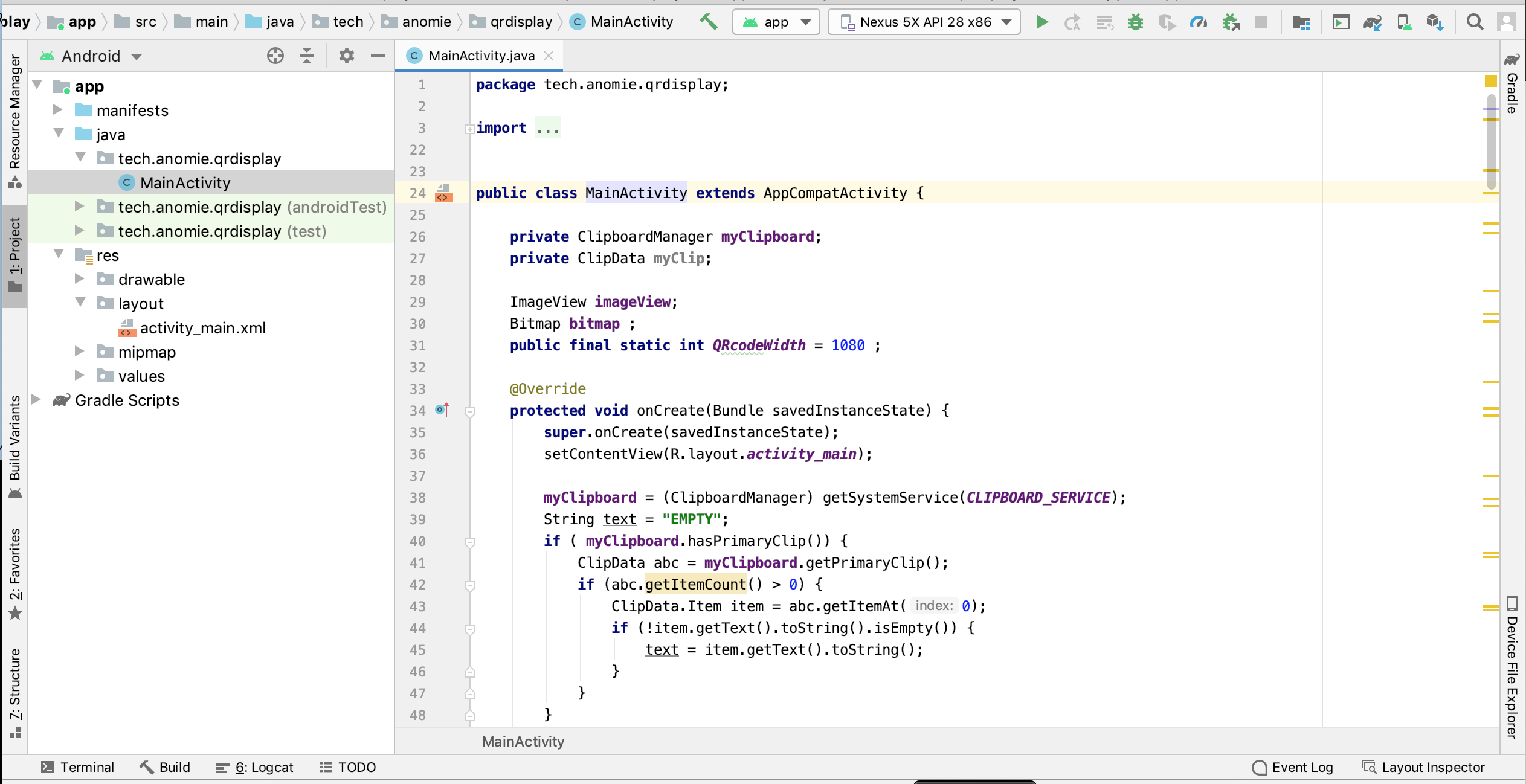Building QR Display Android App
This is a quick walk through on how to build our old ugly QR app. It was thrown together one day 5 years ago for sending short messages from offline phones.It was updated recently to use a more current library but that's it. At some point this will be updated to suck less, until then we highly recommend using something else.
The repo has the two source files you need and an APK we built recently.
Step 1) Install Android Studio
If you don't have it already. Instructions here.Step 2) Start a new project
With an empty activity...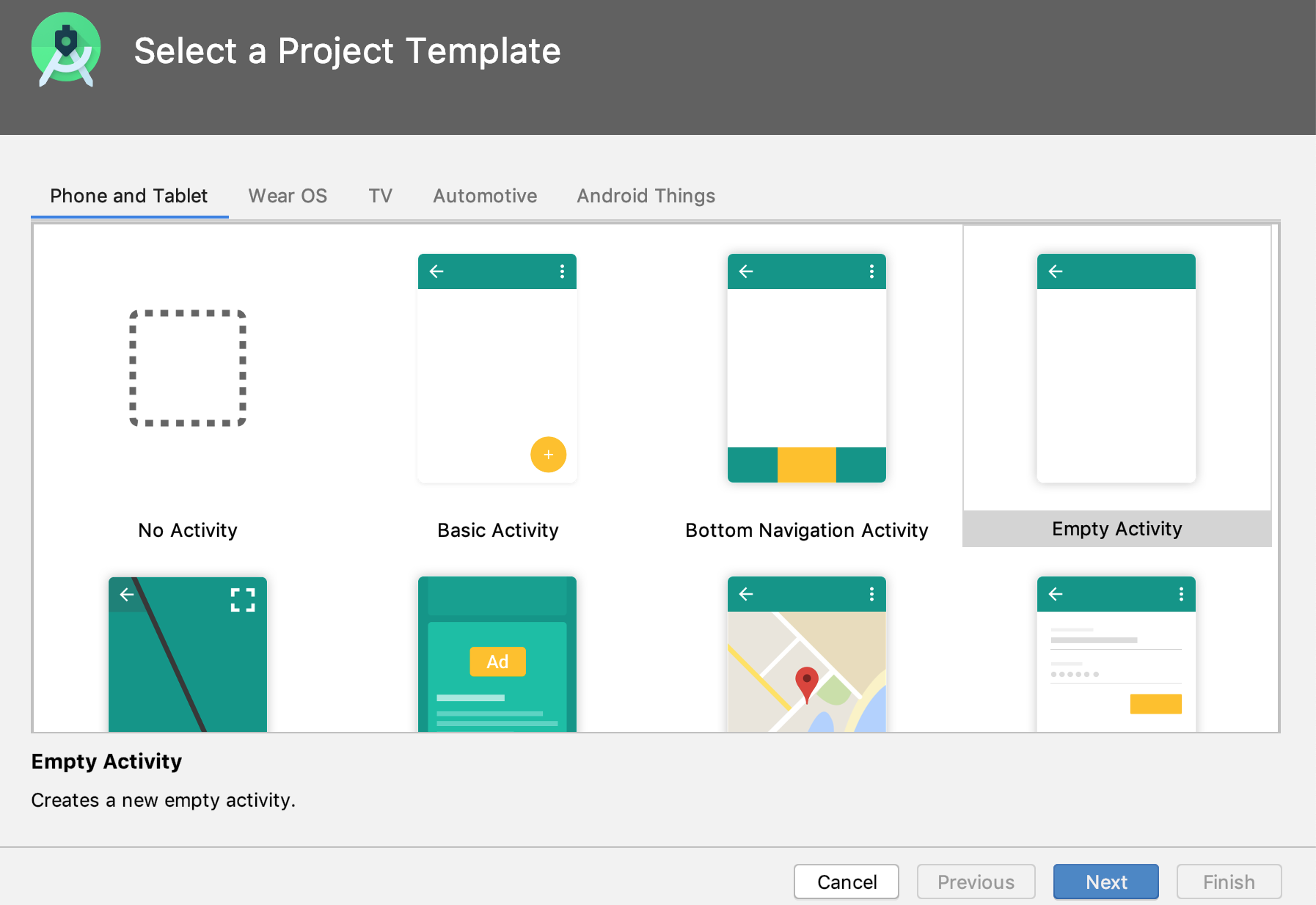
Step 3) Configure project
Use same settings as these...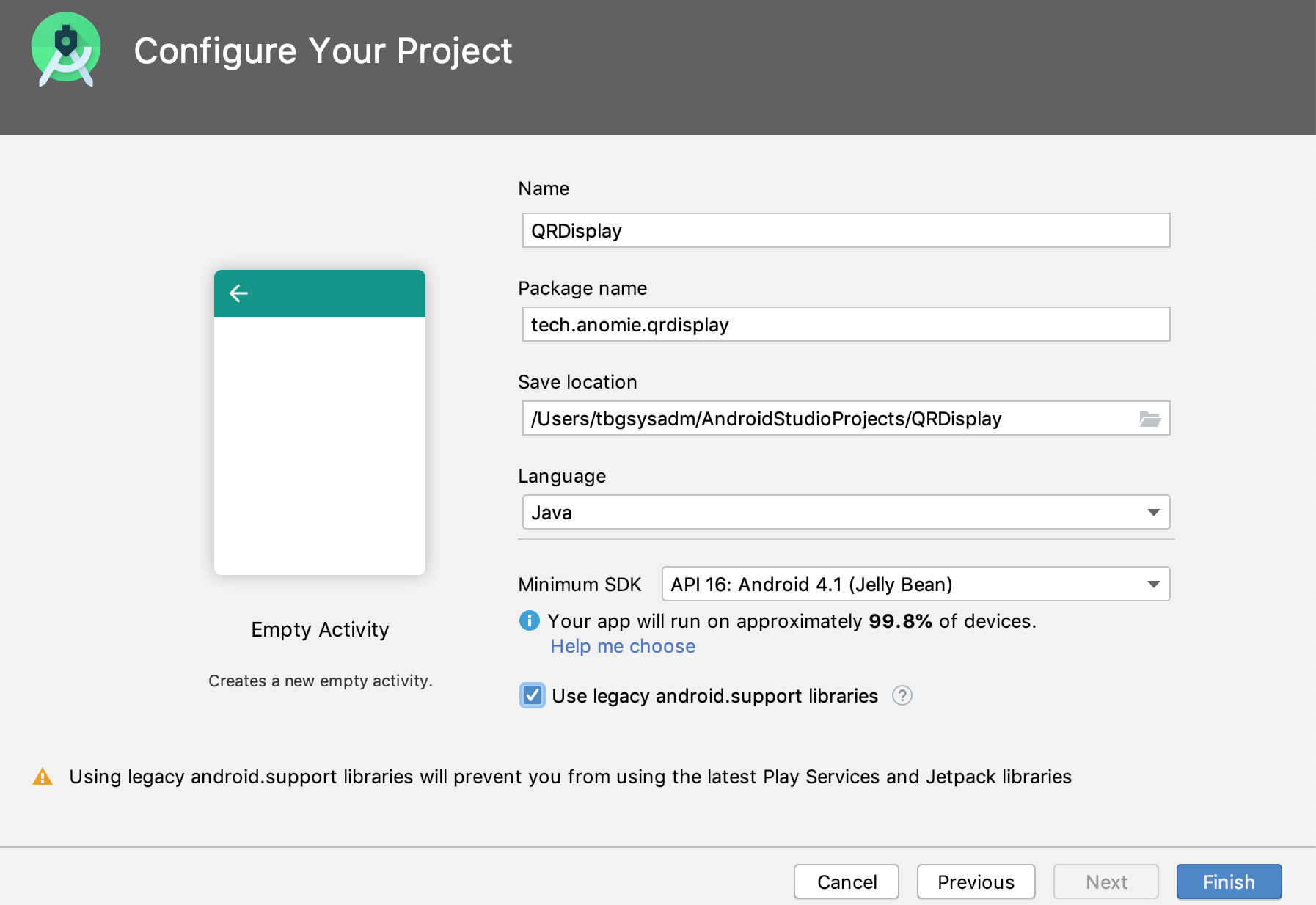
Step 4) Import library via gradle
Now using this library (still zxing-based). Remember to Sync after saving these two lines.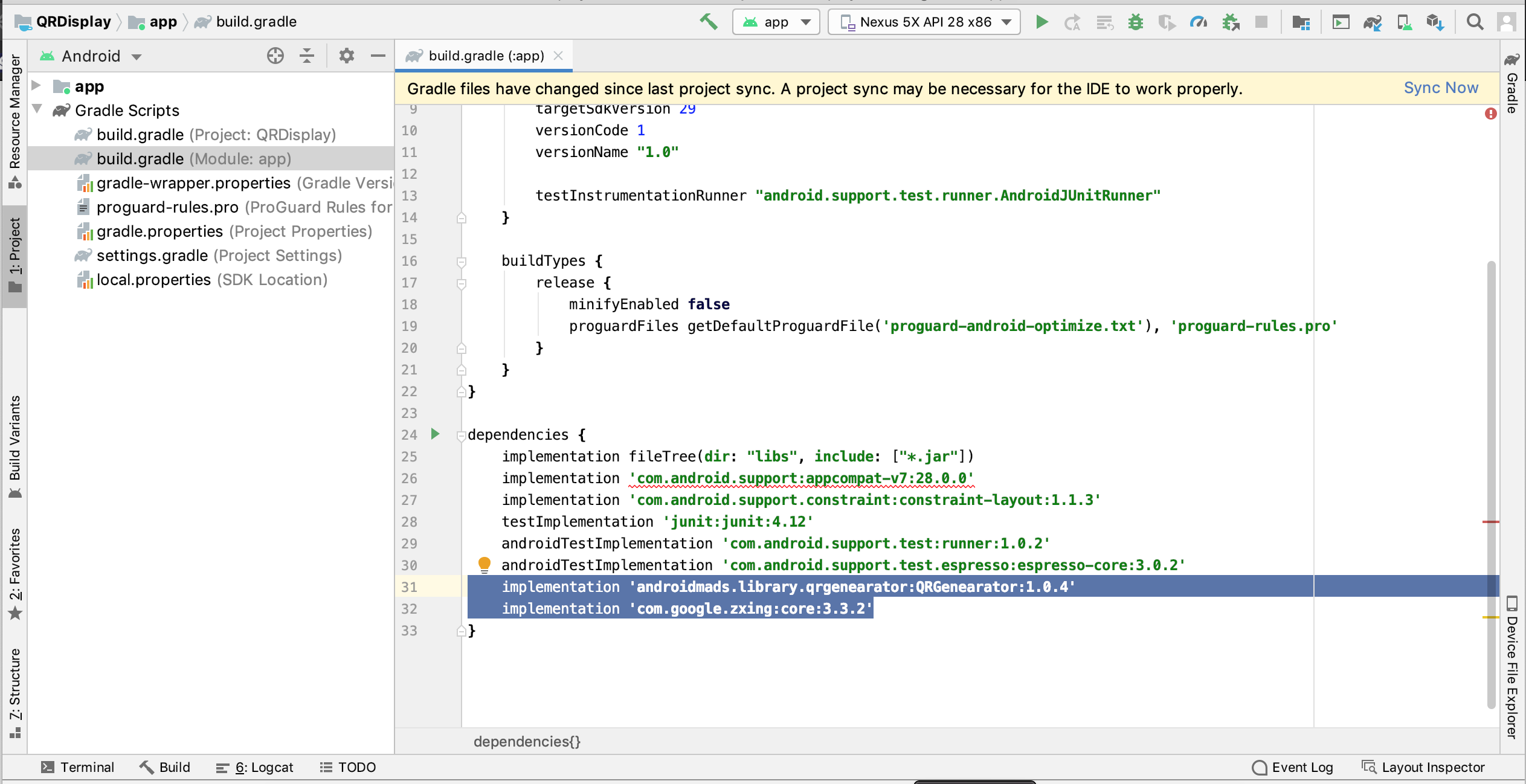
Step 5) Replace the layout xml
Very basic activity_main.xml file..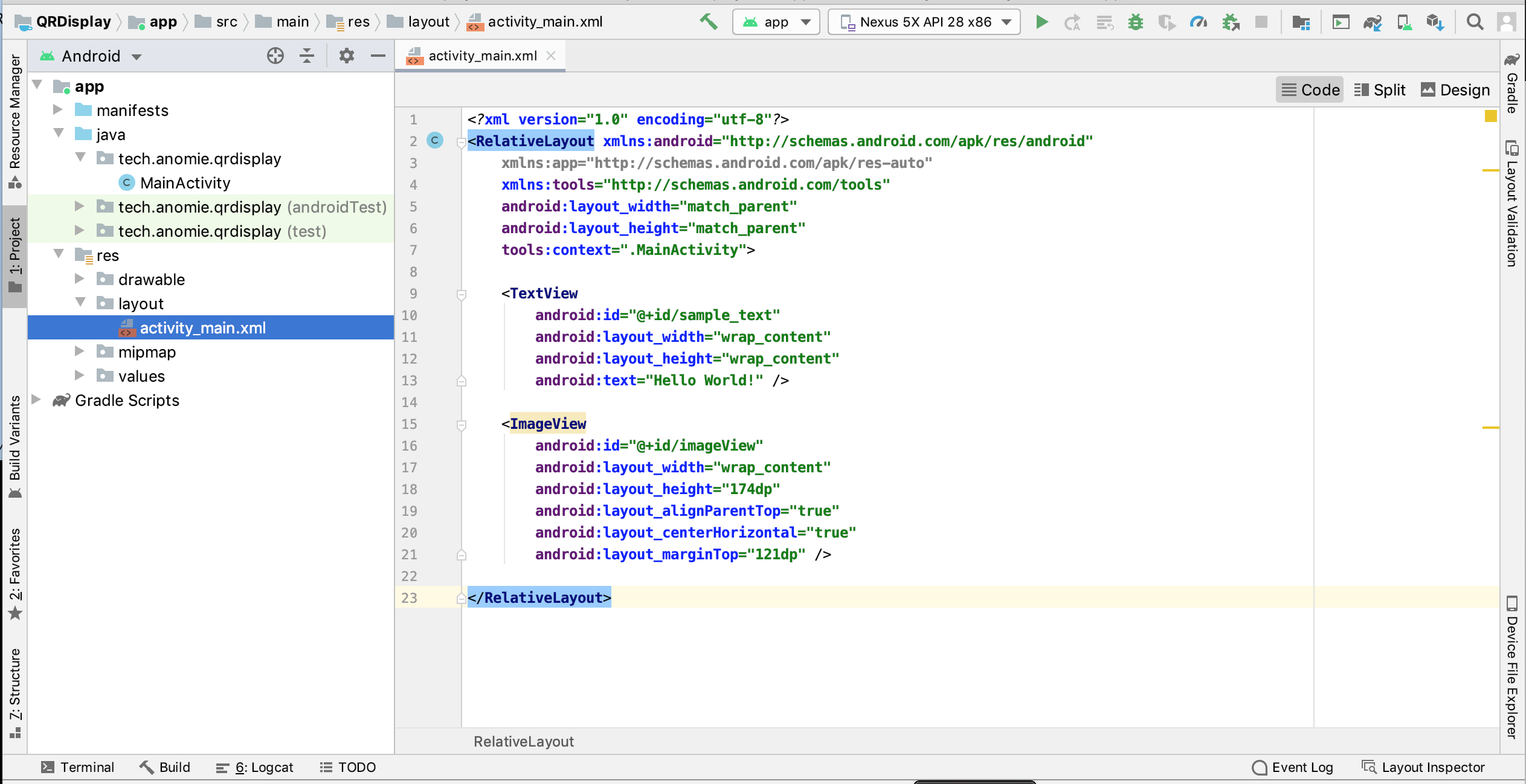
Step 6) Replace the main java file
If you kept all of the above the same, should be able to just copy it over the default. Best not to look at the ugly code...